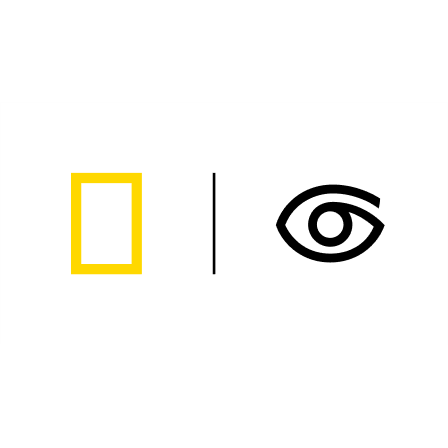Call +1300.361.012(AU) | 0800.444.462(NZ)
Satellite internet access is available 24 hours a day. Getting connected while onboard our expedition vessel takes a few easy steps:
Getting Connected
- Turn on Wi-Fi
- Connect to Network labeled: Lindblad Guest
- Open browser (Chrome, Safari or any other you use)
- Type login.com or https://connect.expeditions.com
- Login page will display
NOTE: If the device gives a security certificate error, just click Advanced and proceed, this will direct the device to the login page.
- Choose the option Cabin + Birthday
- Enter your cabin number and birthday.
- Click Accept Terms
- Select the Internet package that best suits your needs.
- A page indicating the usage of your account will display.
NOTE: When you finish navigating or using your internet account, you will need to logout from the system to disconnect the session. If you do not do it, the clock will continue to run and you might lose your minutes.
- You can log out by typing logout.com on the address bar of your browser or also by selecting End Session/Logout.
- A message will appear indicating that you are logged out.
- Repeat these steps to navigate again.
Helpful Hints
- Packages are shareable, however only one device can be connected at a time.
- If login.com loads a different page from the portal, please turn off your phone data and try again.
- Connection is via satellite and the speed is not comparable to your home Wi-Fi.
- When hills or fjords surround the vessel, connection may be lost. Due to limited bandwidth, some internet services (e.g. video streaming or video conferencing) may not work consistently or be available.
Ship Portal
Through the Ship Portal, enjoy complimentary unlimited access to
- GPS Sea Map
- Daily Newspapers
- Magazines and Brochures
- Ship Information
- And more
You may access the Ship Portal from the iPad in your cabin, or from your personal device. To access the Portal from your personal device, you will need to connect to the Internet.
- If you are not connected to the Internet, follow the steps in the above section.
- Open browser (Chrome, Safari or any other you use).
- Type https://portal.expeditions.com
- Click on Web to navigate.